From the Transactions List page inside a Book:
You can export transactions in Excel or CSV format. Download all transaction data at once, or download a subset of the data. There’s no limit to the number of exports you can perform.
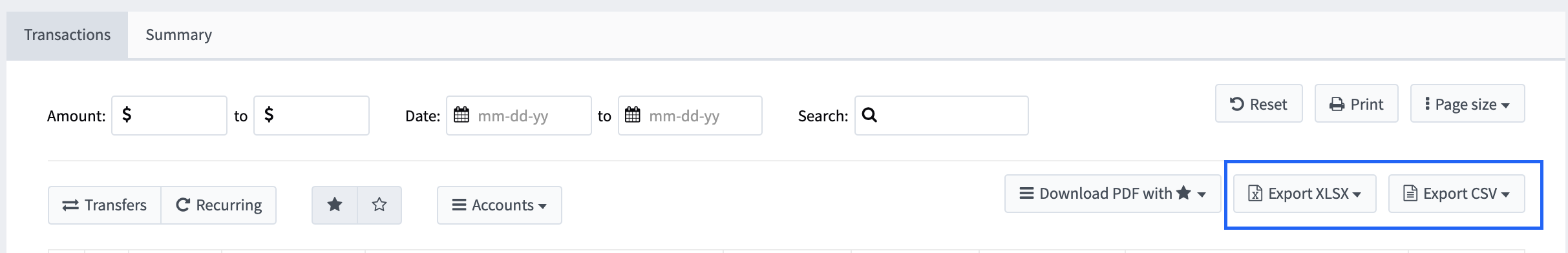
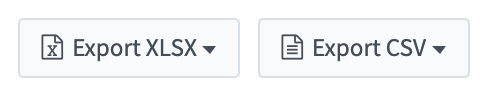
Export XLSX Options:
- Filtered transactions only: export the currently filtered subset of data in your window into a single sheet within an Excel file.
- All Transactions on single sheet: export the entire database of transactions on a single sheet within an Excel file.
- All accounts on single sheet: export the entire database of transactions onto a single sheet within an Excel file and separates transactions by account.
- All accounts on separate sheets: export each account within case onto separate sheets within an Excel file.
Export CSV Options:
- Filtered transactions only: export the filtered subset of data currently displayed onto a single sheet within a CSV file.
- All Accounts: export the transactions from all accounts into a CSV file.
- All Txns Only: export only the transactions from available accounts into a CSV file.
- Bank Accounts Info Only: export the bank information of each account into a CSV file.
You can also print all transactions by clicking the “Print” button on the “Transaction” tab of “Financial Analysis.”
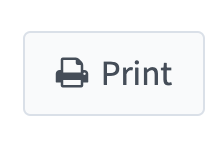
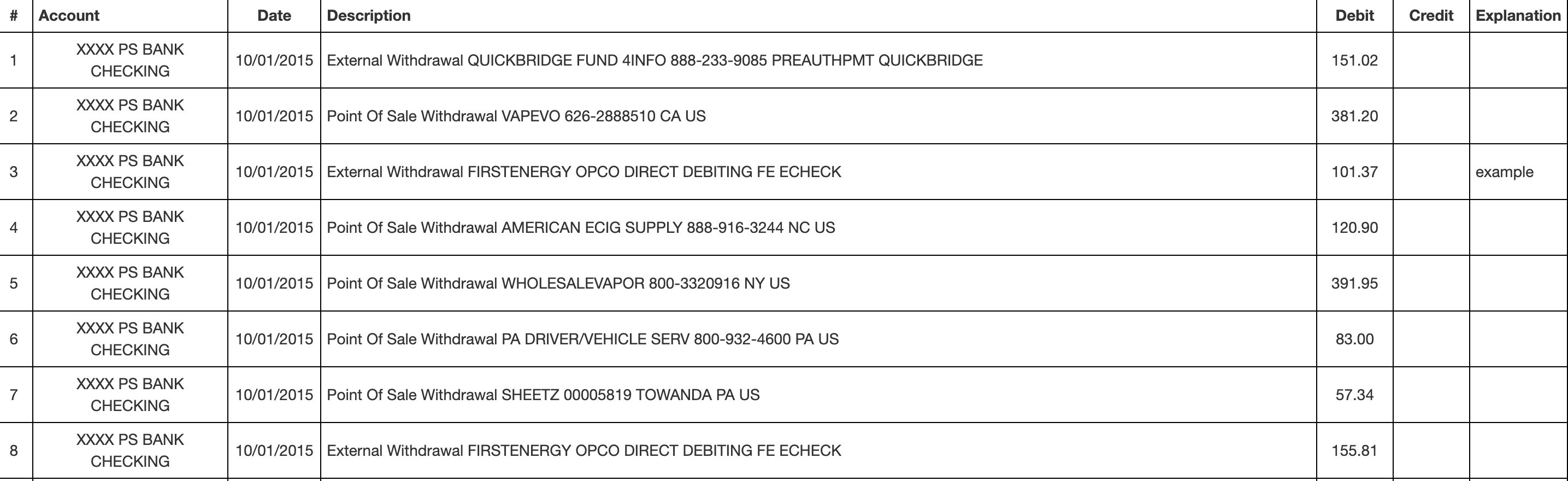
You can download a PDF of all source document transactions, with the noteworthy items highlighted in yellow, by clicking “Download PDF with Starred Transactions.”
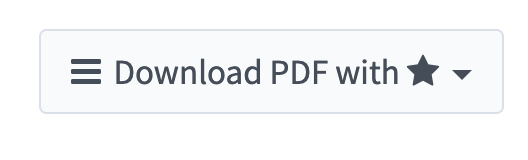
Comments
0 comments
Please sign in to leave a comment.