Ocrolus automatically identifies probable transfer matches, indicated by the purple “Match” tag, which occurs when the same exact funds leave an applicant’s account and enter another one of the applicant’s accounts within seven days. Here’s how you can find probable transfer matches:
1. Open up Snapshot for a transaction that displays the “Match” tag.
2. After opening Snapshot, select “Find Probable Transfer Matches.”
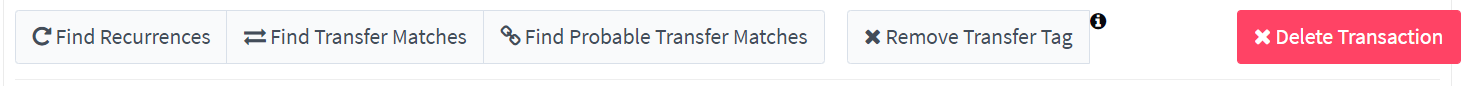
3. You will see the potential result for a probable transfer match, then you can confirm or reject the match.
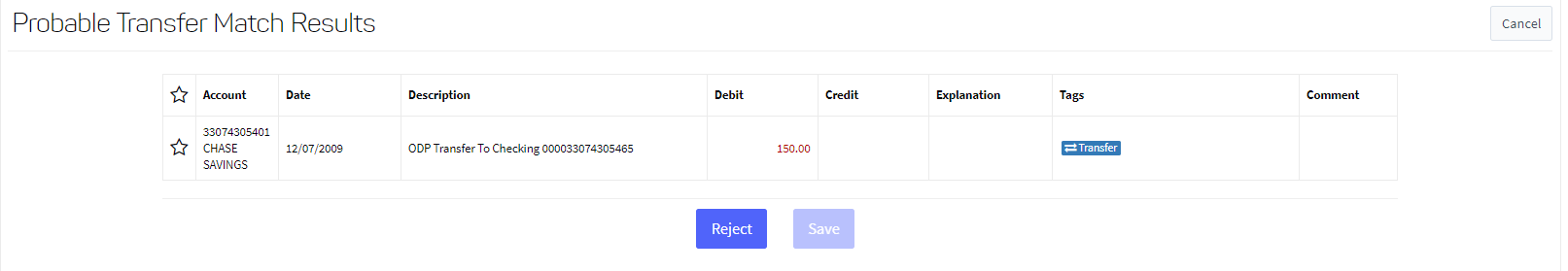
4. If you confirm the match, the two linked transactions will be labeled with a matching Transfer ID number tag.
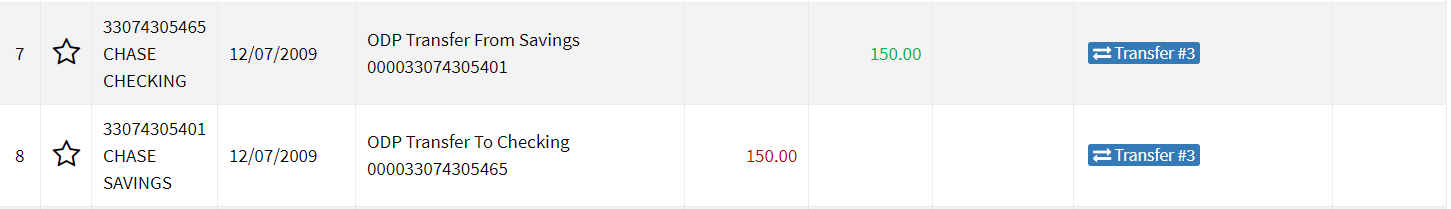
Comments
0 comments
Please sign in to leave a comment.