You can view a transaction on the original source document with Snapshot. The feature is most commonly used for investigative and compliance purposes.
To activate Snapshot, click on the overview page for a book, choose “Financial Analysis,” and click on an individual transaction.
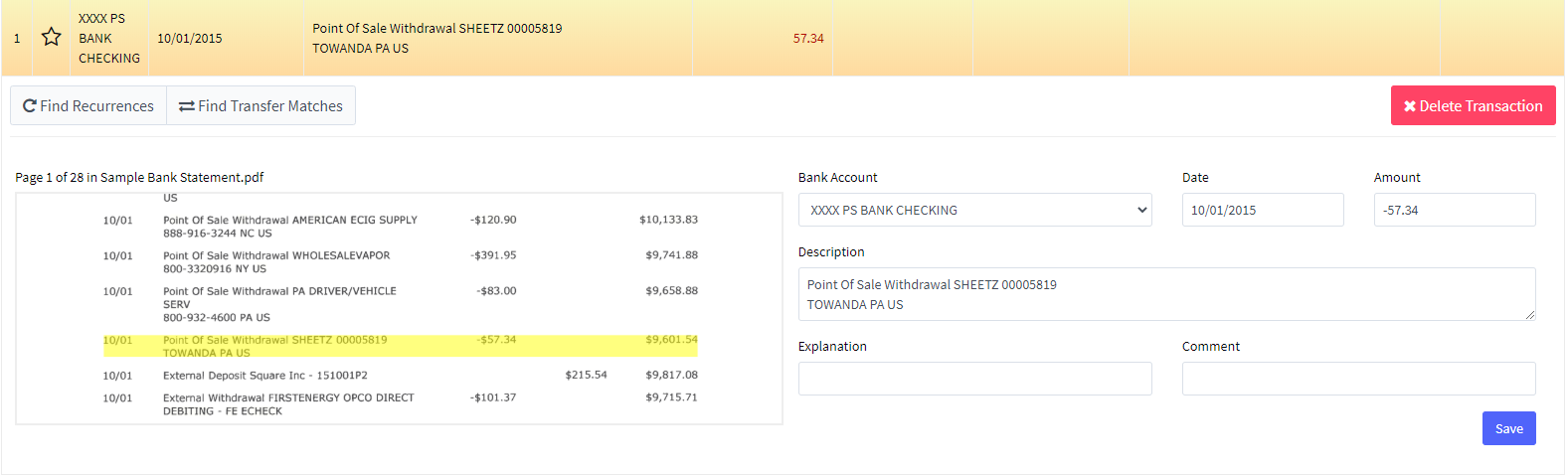
Snapshot also allows you to edit the value of a given transaction, and add comments and explanations for internal use.
Comments
0 comments
Please sign in to leave a comment.