With Ocrolus, you can easily identify and monitor recurring transactions. Recurring transactions are repetitive deposits/withdrawals that occur with regularity (cable bill, student loan payment, payroll deposits).
To link recurring transactions, select a transaction in “Financial Activity” to open Snapshot.

After opening Snapshot, select “Find Recurrences.”
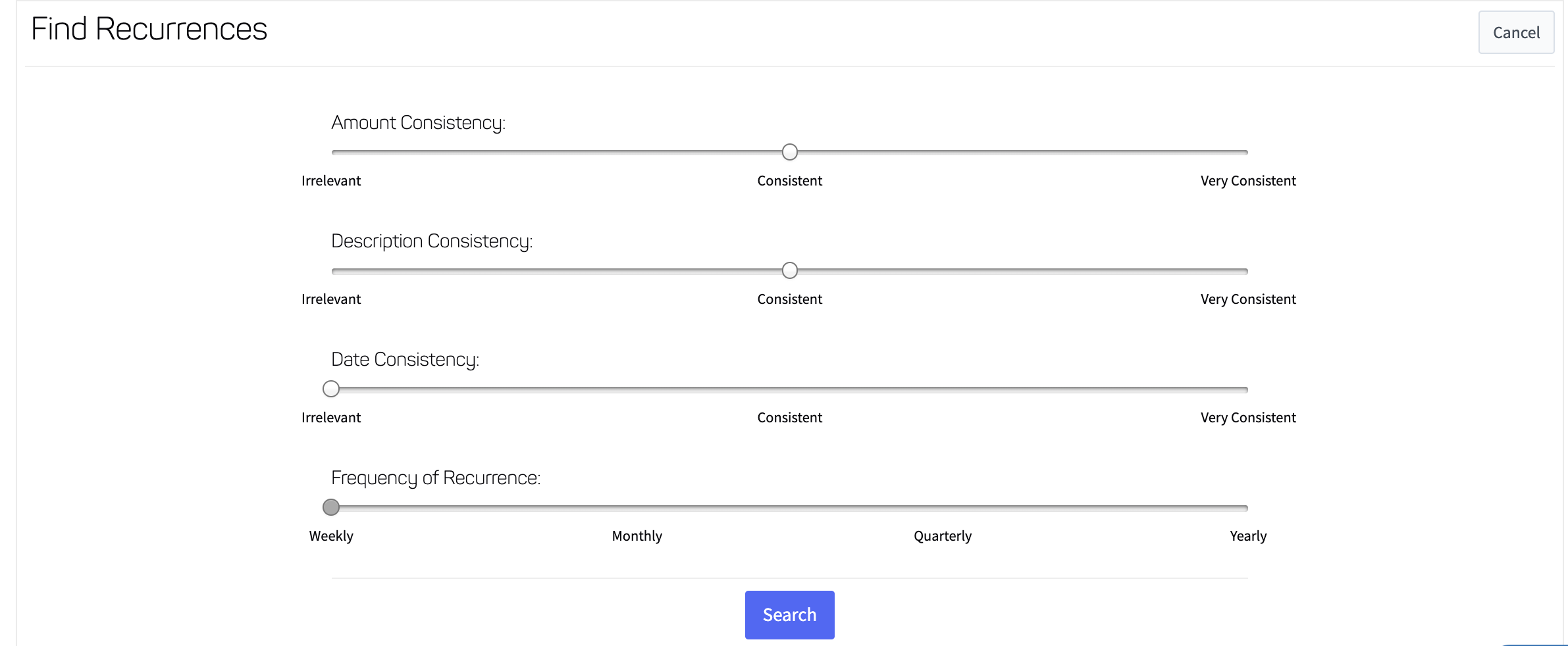
Here you can choose from four search filters to identify a recurring transaction: “Amount Consistency,” “Description Consistency,” “Date Consistency,” and “Frequency of Recurrence.”
- Amount Consistency: This is how much the dollar amount of the potential recurring transaction deviates from the original transaction. If the dollar amounts are consistent, you should move the slider closer to Consistent, Very Consistent, or somewhere in between. If the dollar amount is inconsistent over time, you should move the slider closer to Irrelevant.
- Description Consistency: This measures how much the transaction description deviates from that of the original transaction. You can choose between Very Consistent, Consistent, or Irrelevant.
- Date Consistency: This measures consistency between transaction dates — for instance, a rent payment that is made on the first of each month, versus a cable bill that’s paid on an unset schedule. You can choose between Consistent, Very Consistent, or Irrelevant.
- Frequency of Recurrence: This slider can only be moved if the “Date Consistency” is set higher than Irrelevant. “Date Consistency” and “Frequency of Recurrence” work in tandem, so you should set the frequency to the appropriate rate at which the transaction occurs (e.g. monthly for a phone bill, quarterly for dividends payment).
After setting the sliders and pressing “Search,” you will receive a list of transactions, based on how likely they meet the slider criteria. Transactions at the top of the list are the most likely to be part of the recurring transaction series. While reviewing the results, you will manually select the transactions you wish to identify as part of the recurring series. Once a transaction has been chosen as a part of the recurring series, you will name the series. The transaction will then turn to a darker shade.
Comments
0 comments
Please sign in to leave a comment.