You can download a ‘Verified Page Usage Report’ that measures key metrics for each upload made in an organization. The report includes turnaround time (in minutes), number of documents, total verified pages count, and more. Only organization managers can download usage reports, which are exported in Excel format.
On the default ‘Book’ page of the Ocrolus dashboard, click on the user logo on the upper right side.
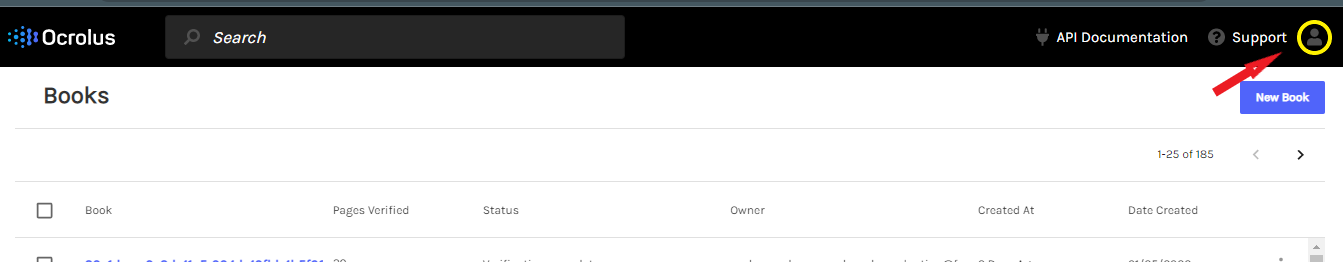
You will see a drop-down menu; click on ‘Usage’.
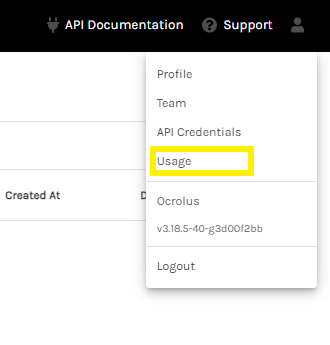
From here, you may enter a date range and click ‘submit’.
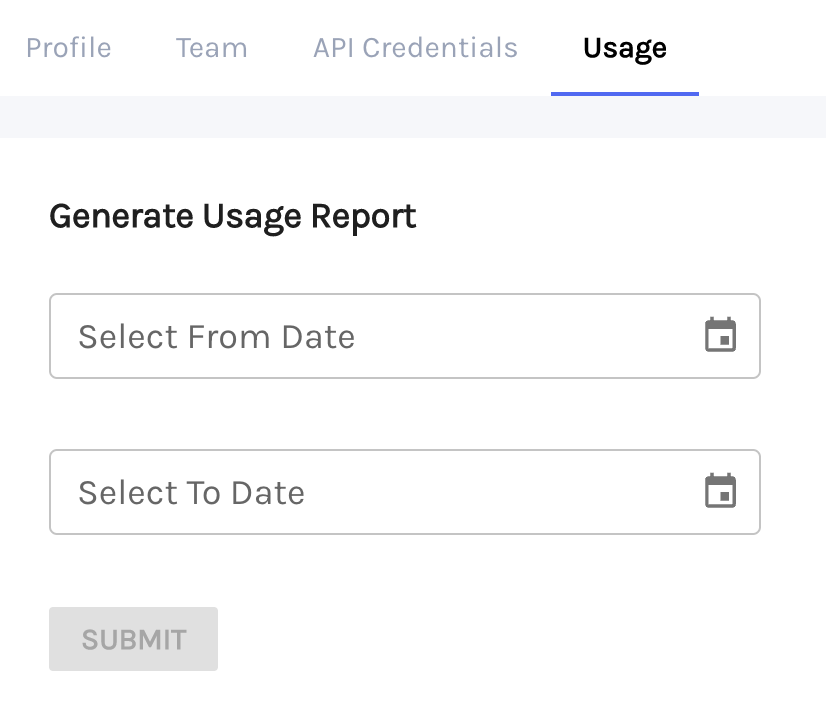
You will see a green check mark confirming that the report will be emailed to you.
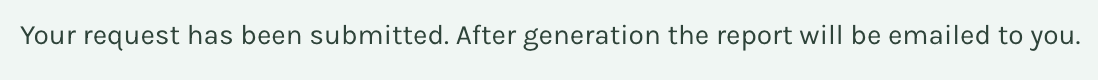
The report will then be emailed to you.
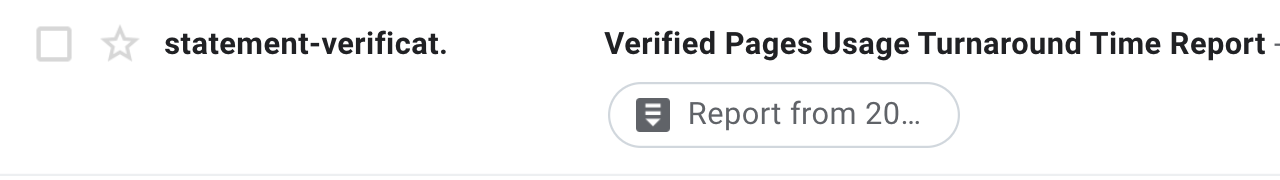
When you click on the report you will see two reports which you can download.
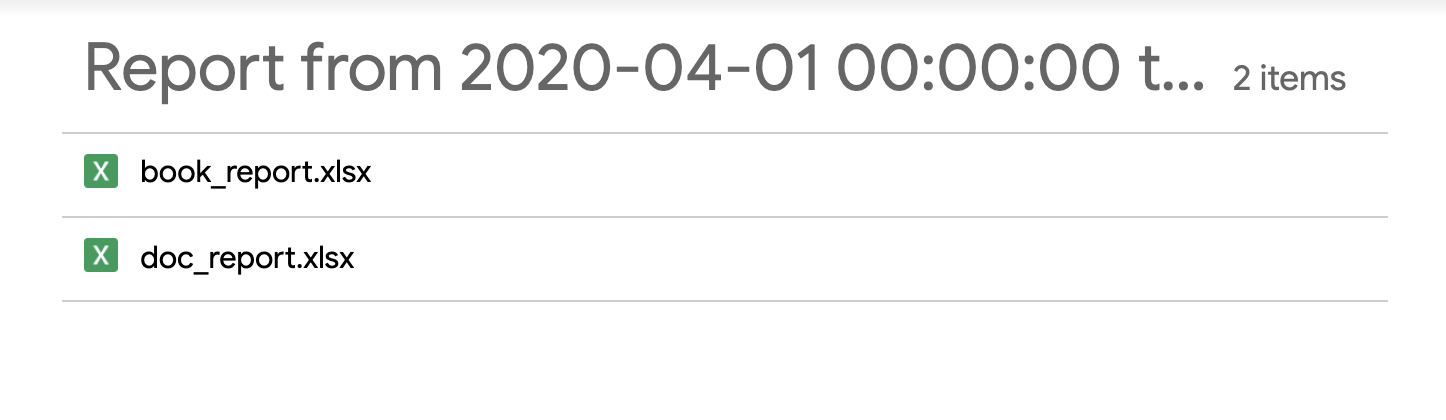
What you can expect in the "Book Report":
| Book Report |
| Uploader Email |
| Book Pk |
| Book Name |
| Book Status |
| Book Created Time(Est) |
| First Document Uploaded Time(Est) |
| Last Document Verification Completed Time(Est) |
| Turnaround Time(Mins) |
| # Of Documents |
| Total Verified Pages Count |
What to expect in the "Doc Report"
| Doc Report |
| Uploader Email |
| Book Pk |
| Book Name |
| Document Pk |
| Document Name |
| Document Status |
| Upload Time(Est) |
| Uploaded In Business Hours(8:30Am - 8:30Pm Est) |
| Verification Completed Time(Est) |
| Turnaround Time(Mins) |
| Pages |
The book_report has Total Verified Pages Count - This is the total number of pages that completed the verification process for each unique book created.
The doc_report Pages - This is the total number of pages within each unique document uploaded.
If there is a variance of pages between the book and the documents uploaded it may due to a document that may have been
- Canceled
- Rejected
- Deleted
Within the book.
If you have any questions you can contact Support@Ocrolus.com

Comments
0 comments
Please sign in to leave a comment.