If you've forgotten your Ocrolus password, but remember the email address you used to register with Ocrolus, follow these steps to regain access to your account :
1. To reset your password, click the 'Forgot Password?' link on the login screen.
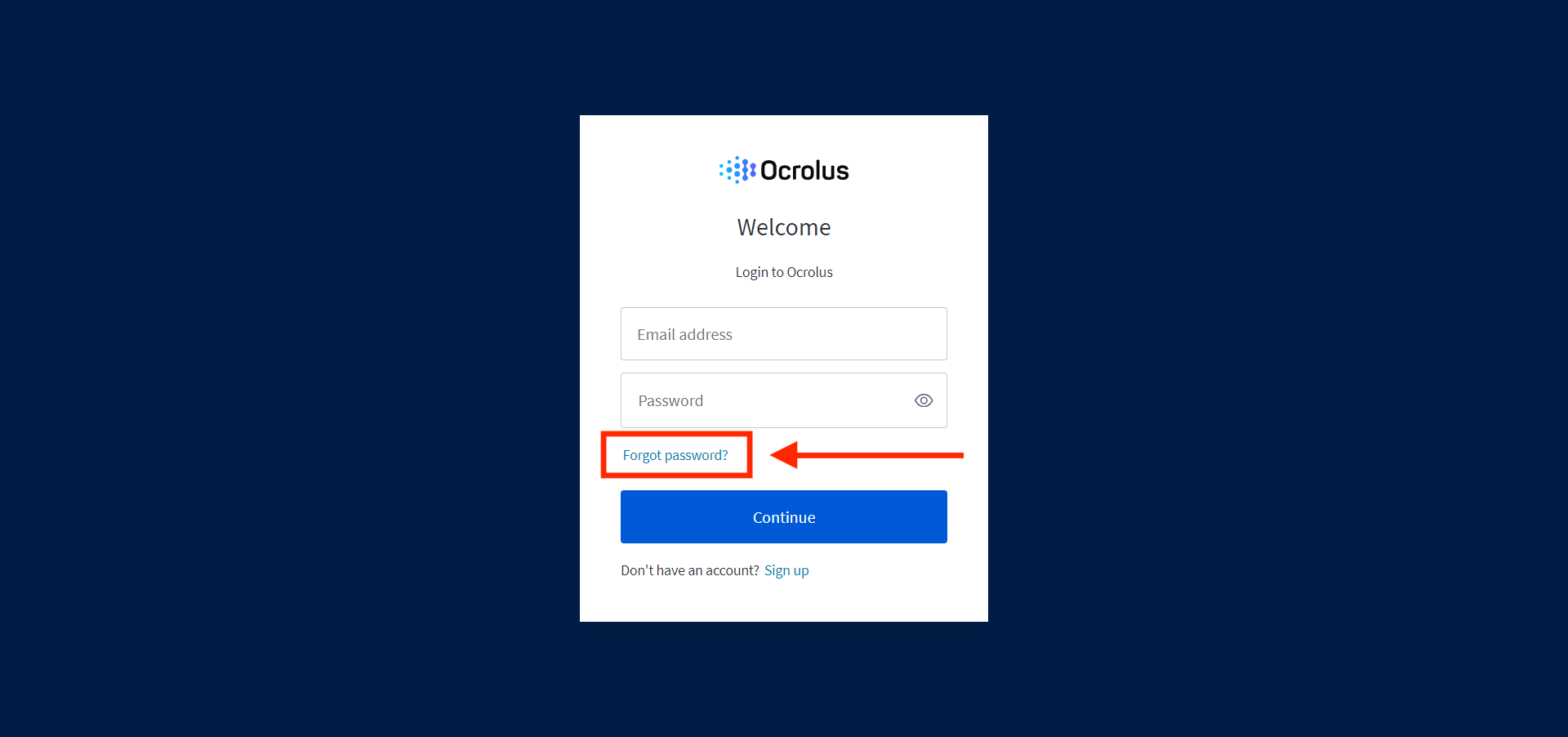
2. Enter the email address associated with your account and click 'Continue.” You will receive an email with a link to change your password.
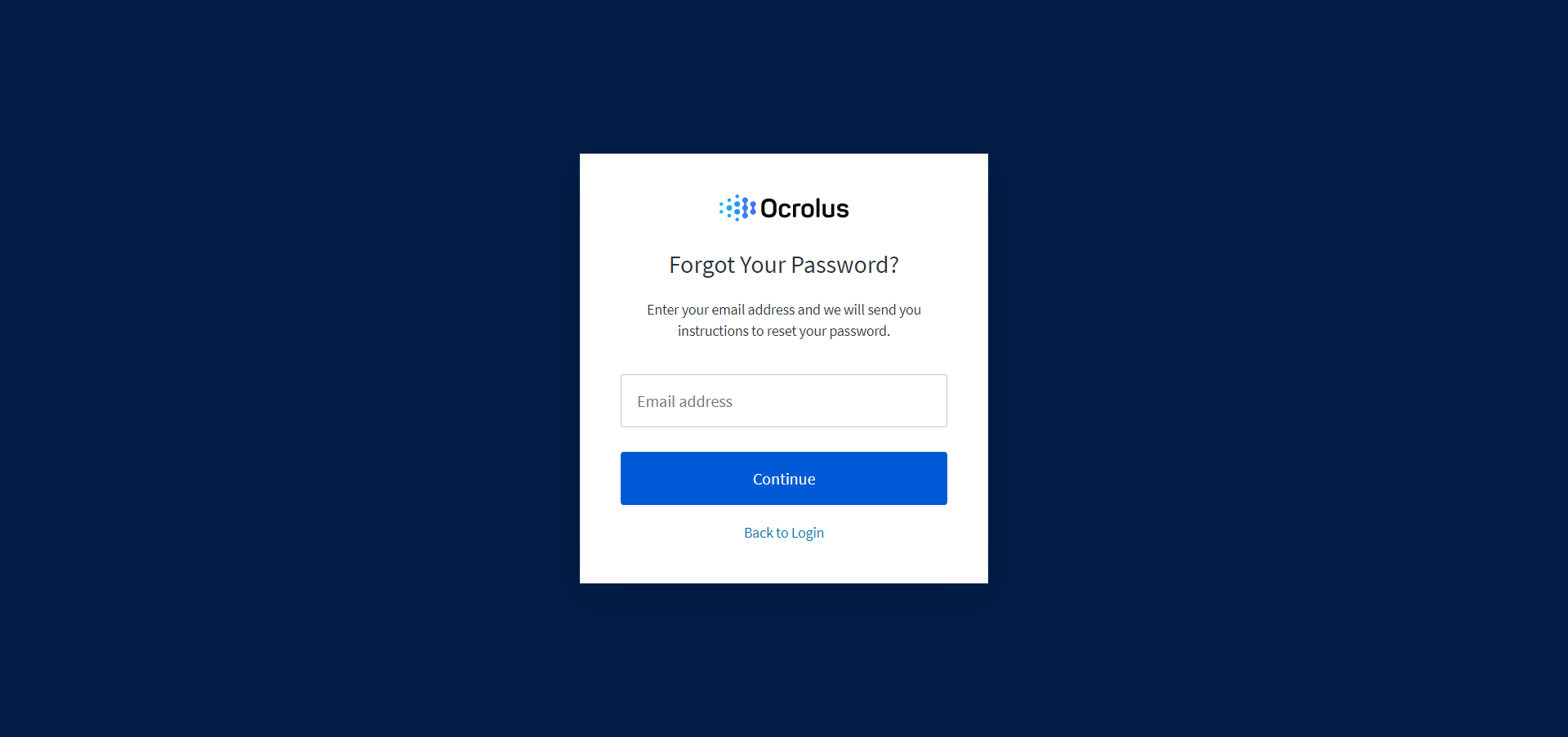
3. You will receive an email from password-change-support@ocrolus.com with a link to change your password. Once you receive this email you must act within 24 hours or the link will expire. If you don’t receive an email, please make sure you’ve entered the email address associated with your account and check your spam folder.
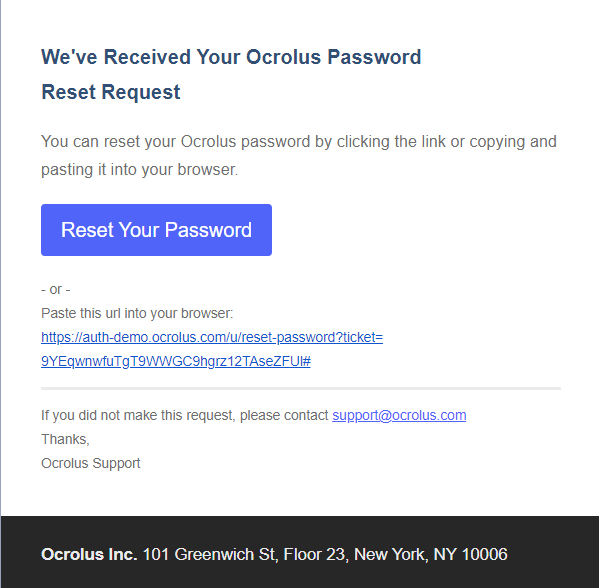
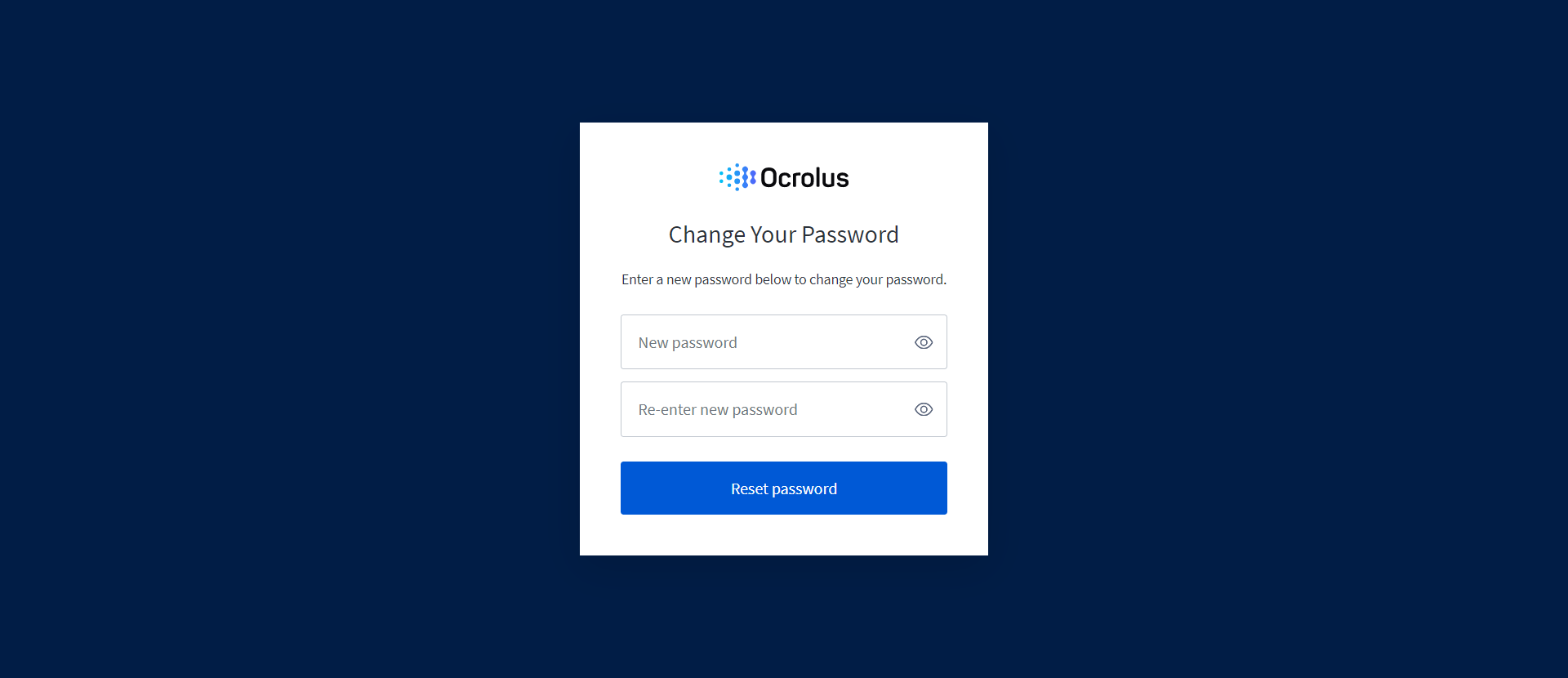
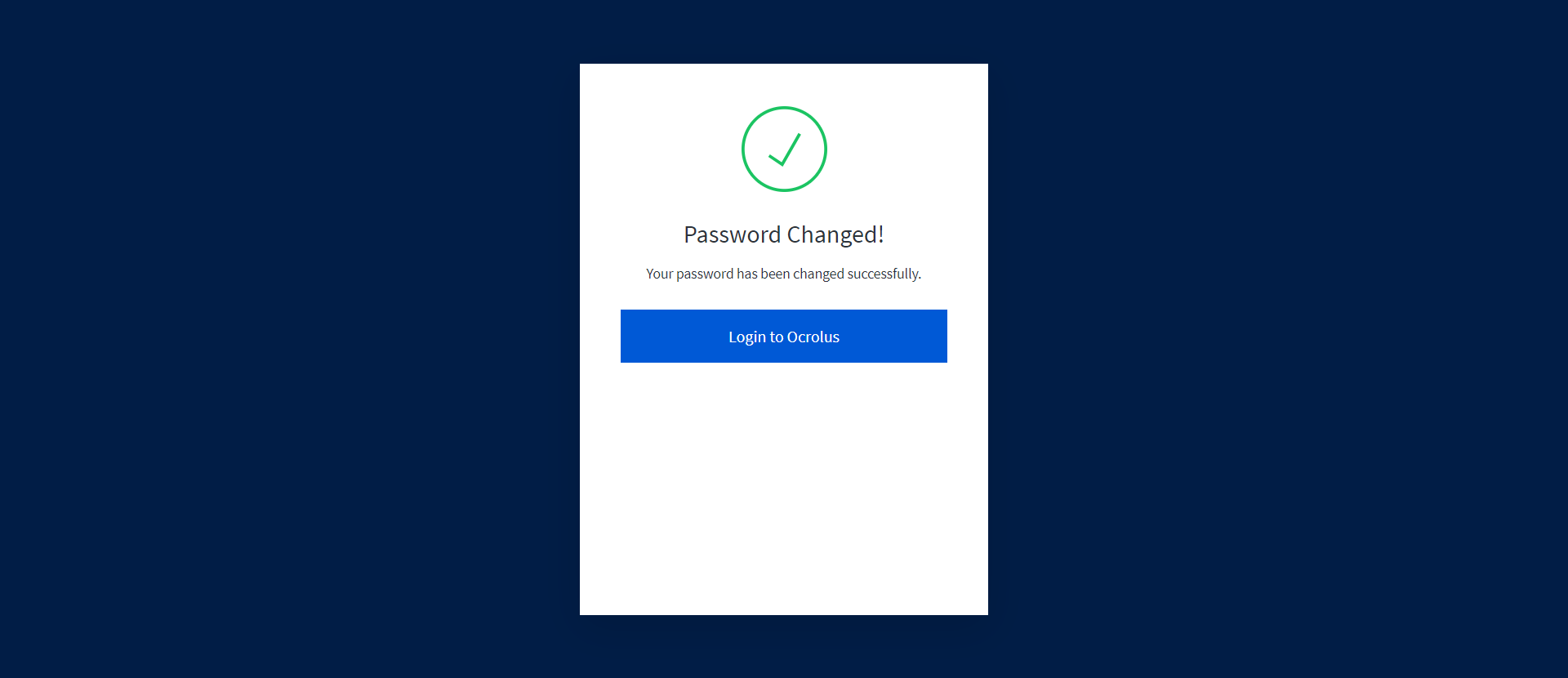
If you are inputting the correct username and password and are still unable to log in, please check the status page for Ocrolus at https://status.ocrolus.com/ for any system updates.
Comments
0 comments
Please sign in to leave a comment.