Our whole new dashboard experience gives you an in-depth visibility and options to customize your document processing workflow.
Identifying processing method:
You can identify whether a Book has been processed using Instant or Complete from the Book Summary page on the Dashboard. The Processing Type column on the Book Summary page will show the processing method using which the Book is processed.
Instant processes documents individually, so there might be cases where certain documents within a Book cannot be handled through Instant. Books that have been processed entirely automatically will be marked as Instant, while those processed using Ocrolus HITL will be labeled as Complete.
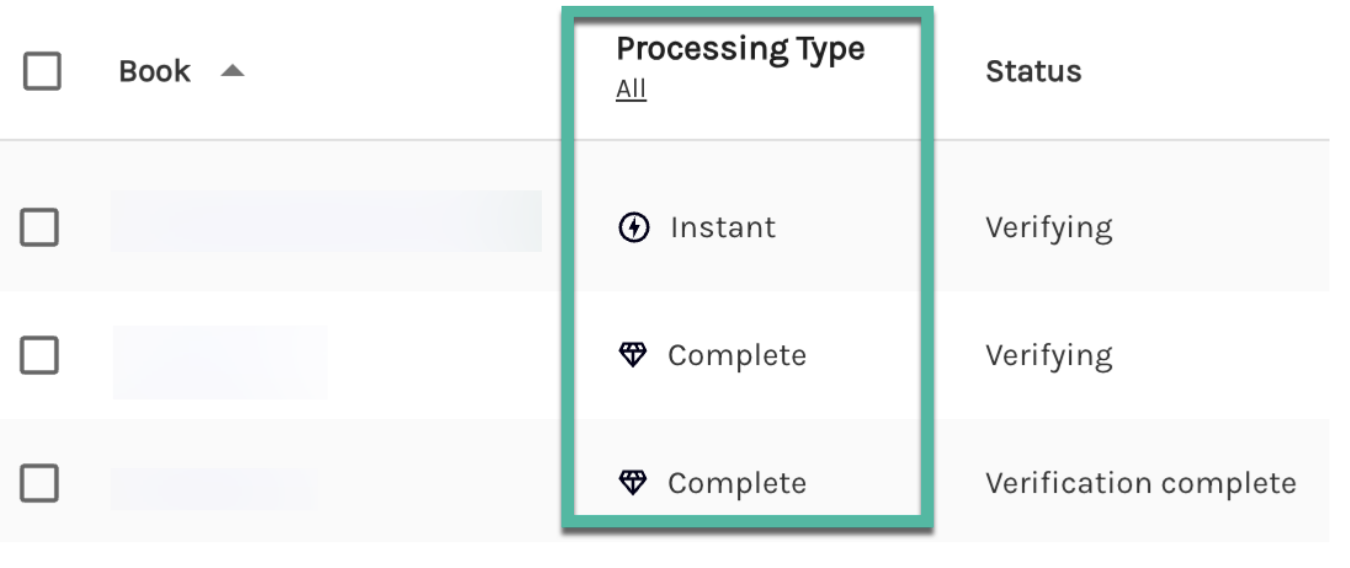
The Processing Type column also offers filtering options. To use this feature, click on All to open the filter and choose the options you want to filter by.
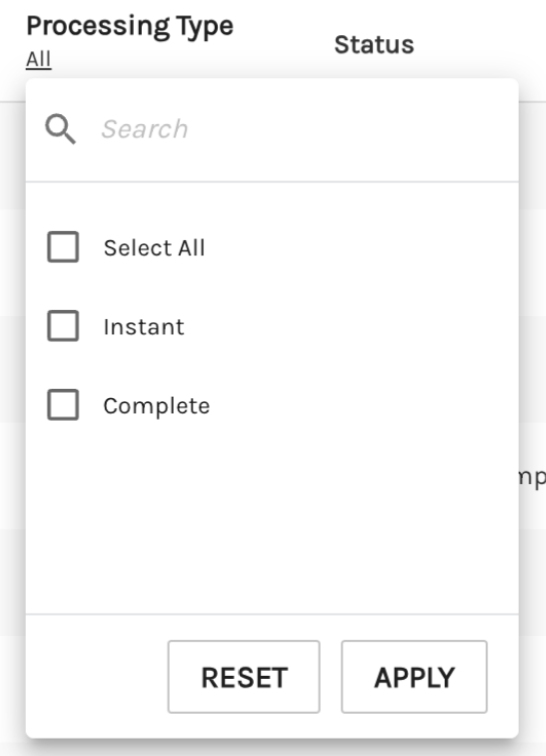
Furthermore, a blue banner will appear on this page to clearly indicate when the processing type is Instant.
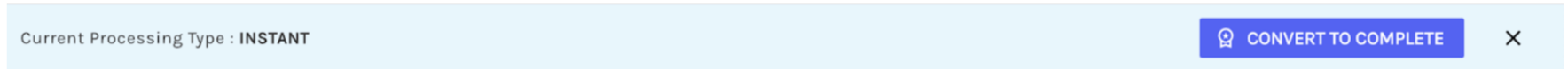
View Book Status:
You can find this information on the Book Summary page under the Status column. Possible book processing statuses include:
- Verifying: The Book is being verified.
- Verification complete: The Book has been created but no docs have been added.
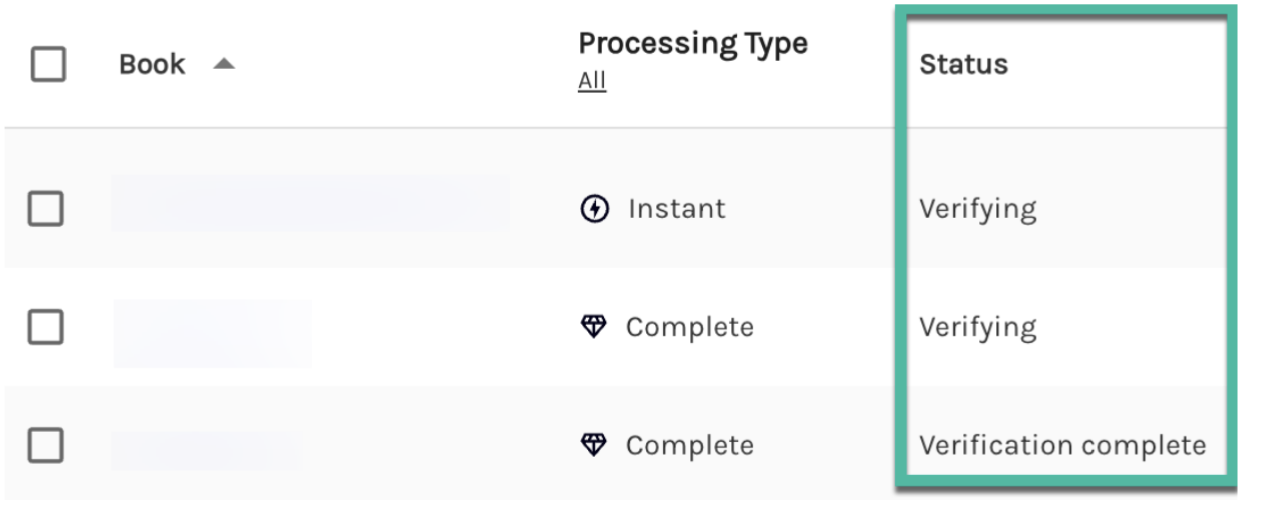
You can check the status of individual documents within the book on the Book Overview page. You can hover over the icons to understand their meanings. When processing with Instant, you may encounter the following document statuses:
- Completed
- Completed with Detect signals found
- Rejected
- Rejected: Instant not supported
- Processing
- Processing: Instant not supported
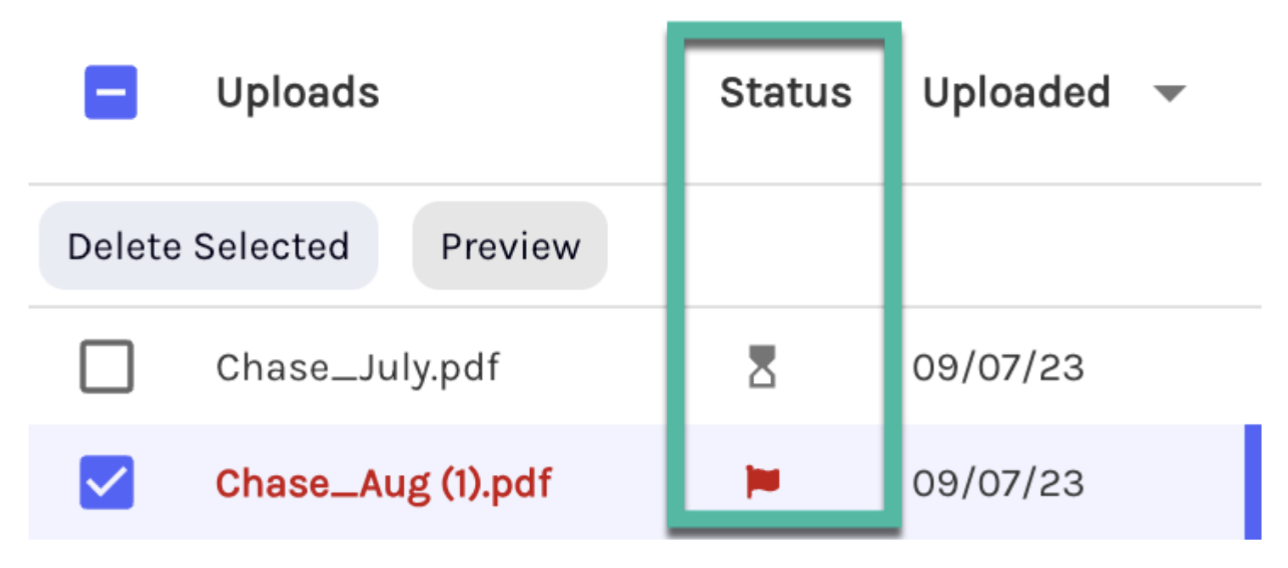
You can convert a book to Complete by clicking the CONVERT TO COMPLETE button located at the right end of this banner.
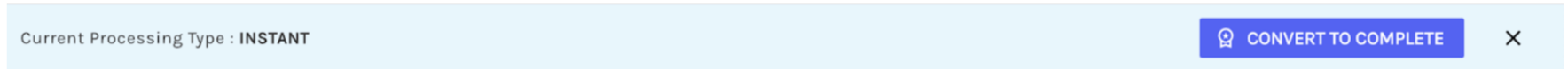
On the Book Overview page, the Status column shows if the document that has been uploaded for processing can be processed via Instant. For details on possible document statuses, click here.
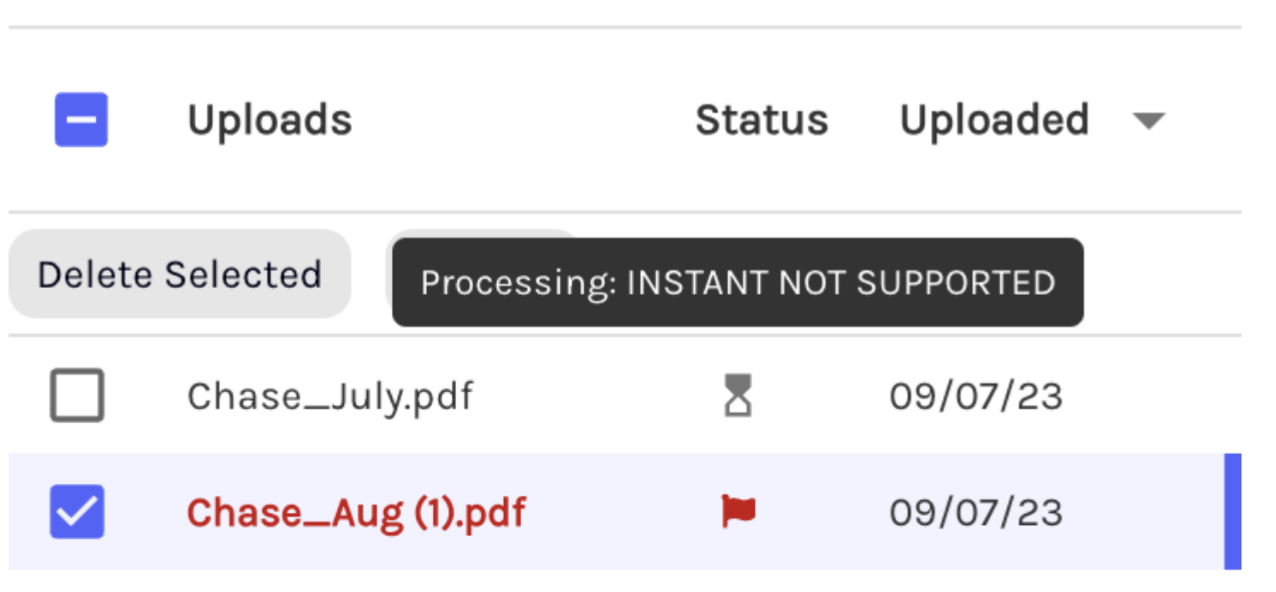
You will also notice a yellow banner in the document preview on the right side of the screen. It indicates that the document type is unsupported. This banner will include a link to convert the book to Complete processing. To learn more about Instant supported documents, see All Supported Documents.
*Note
If you cannot locate these features/options, it indicates that your organization has not been set up for Instant processing. To learn more or to enable Instant for your organization, please get in touch with your Account Manager or contact support@ocrolus.com.
Comments
0 comments
Please sign in to leave a comment.