Whenever you observe that Instant results are insufficient, for example, missing data, documents are unprocessed, or absent metrics, you can convert the Book to Complete to obtain the necessary data. You can convert a Book to Complete after reviewing Instant results using one of the following methods:
If you have determined that additional information is required after processing your Book via Instant, then perform the following steps:
-
At the top of the Book Overview page, click on the CONVERT TO COMPLETE.
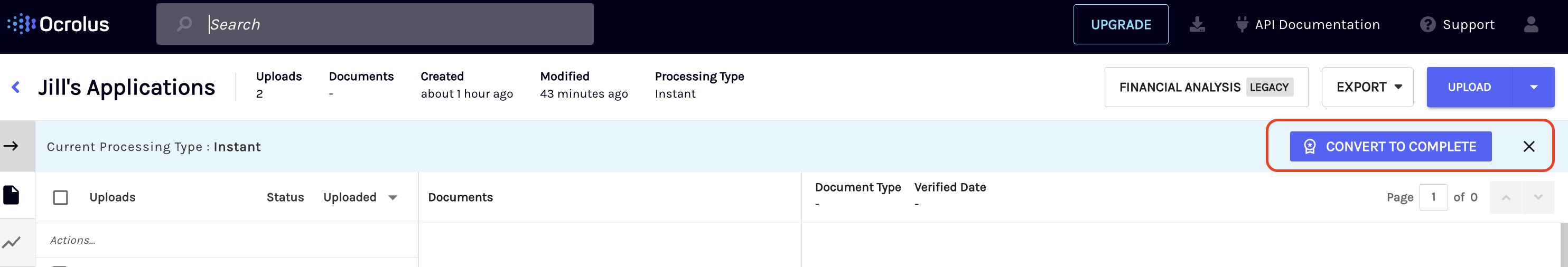
-
A confirmation window appears to confirm if you would like to convert the Book to Complete. Click CONFIRM.
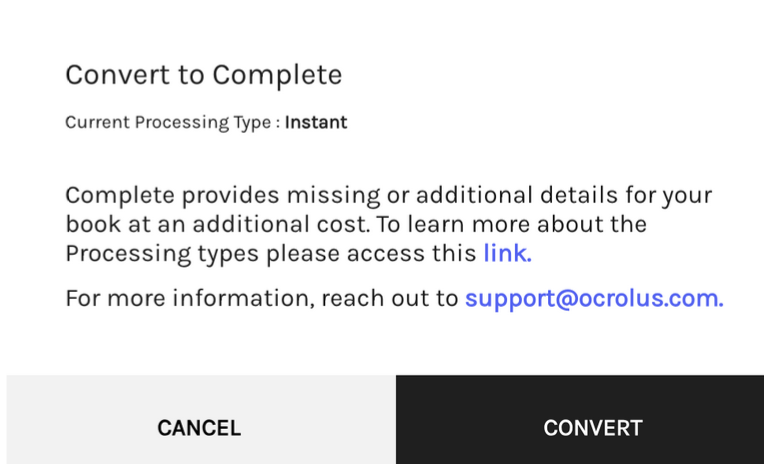
-
After the processing starts in Complete, a message will appear in the top right corner stating that your book is now being reprocessed through Complete.
- Using the Update a book endpoint: https://docs.ocrolus.com/reference/update-book
- Select the 'book_class' as "COMPLETE"-
You can also change a book to Complete by utilizing the UPLOAD button on the right side of the screen. To use this method, perform the following steps:
-
On the home screen, click the downward arrow of the UPLOAD button and then select CONVERT BOOK from the dropdown list.
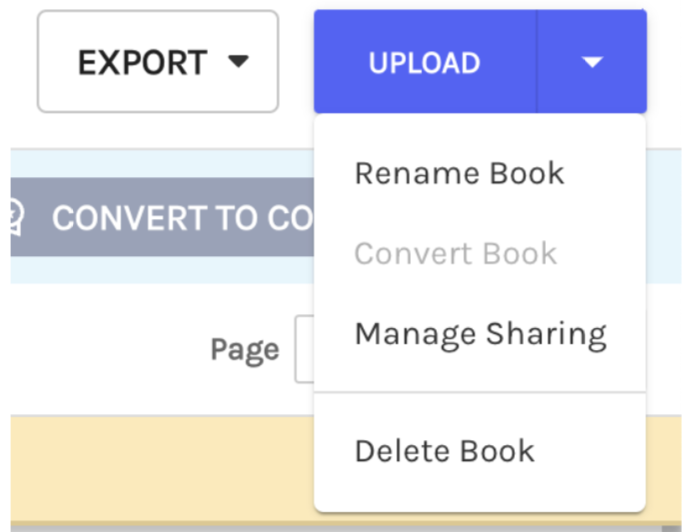
-
A confirmation window appears to confirm if you would like to convert the Book to Complete. Click CONFIRM.
-
After the processing starts in Complete, a message will appear in the top right corner stating that your book is now being reprocessed through Complete.
To convert a Book to Complete processing using the Book Summary page, perform the following steps:
-
On the Book Summary page, click on the ellipses located in the Actions column on the right side of the screen.
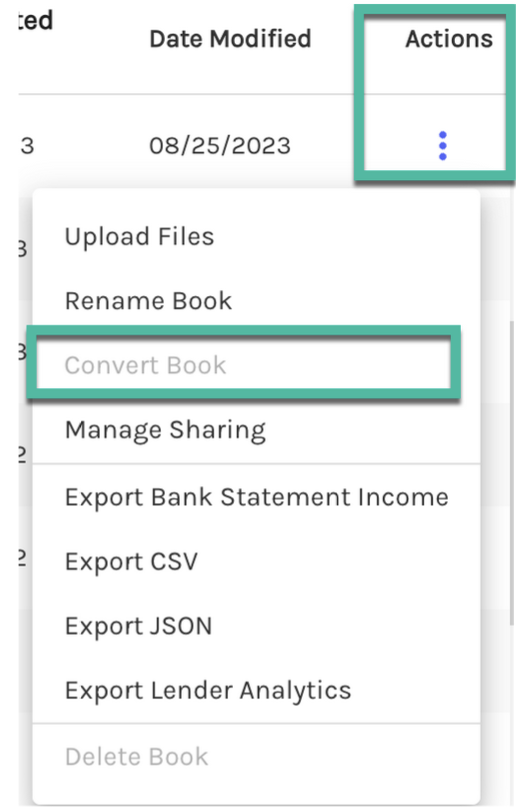
-
A confirmation window appears to confirm if you would like to convert the Book to Complete. Click CONFIRM.
-
After the processing starts in Complete, a message will appear in the top right corner stating that your book is now being reprocessed through Complete.
For more questions or concerns, please feel free to reach out to support@ocrolus.com
Comments
0 comments
Please sign in to leave a comment.