You can search for transactions or keywords using the search bar located at the top of the Transactions page. As you enter text in the search bar, the transactions will automatically filter the table based on that text.
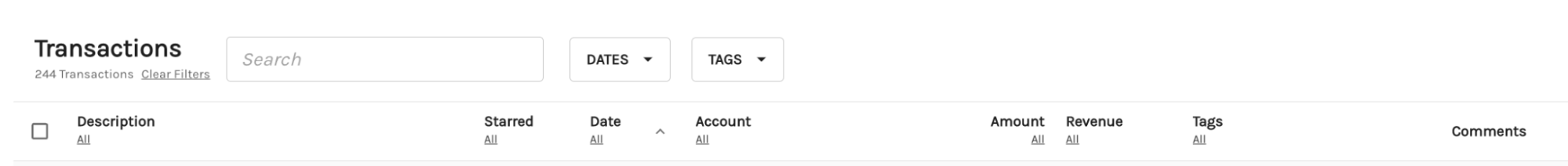
Transactions page
You can also use the date and tags filter next to the search bar to update the transactions displayed on the screen.
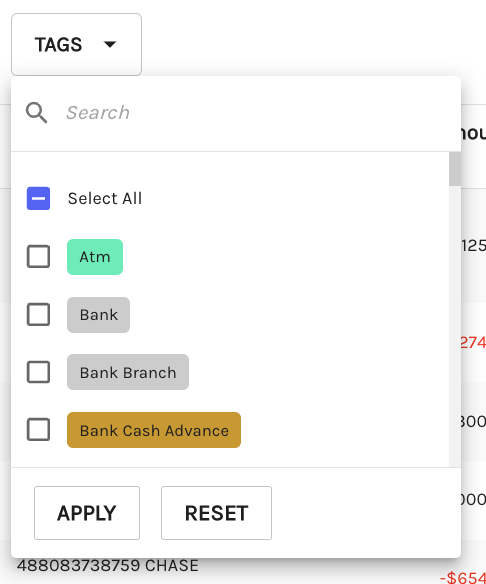
Transactions page
Each column on the Transactions page is also filterable by clicking on “All” underneath the column headers and selecting your desired values.
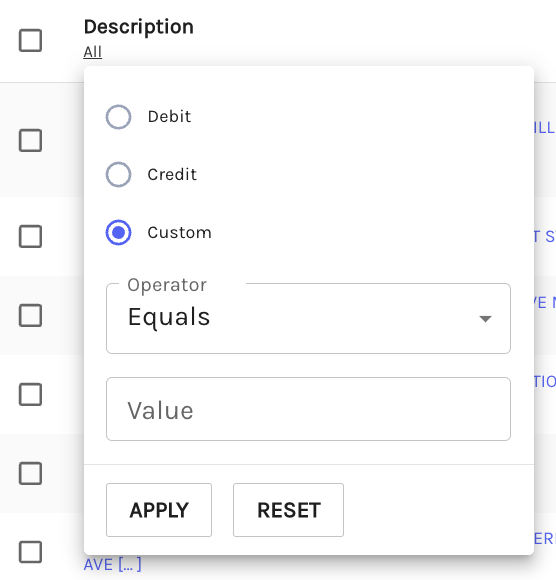
Transactions page
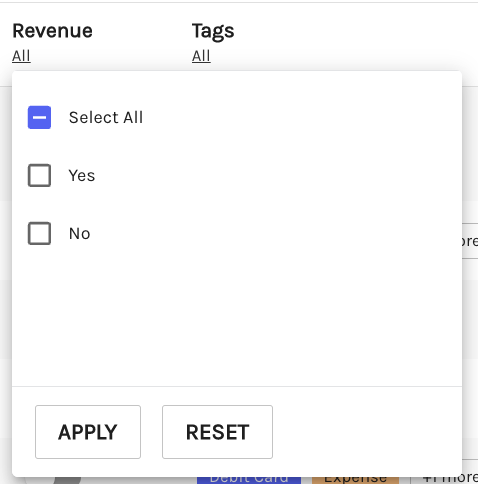
Transactions page
Certain columns are sortable by clicking on the “^” next to the column header. Columns that are currently sortable are:
- Date
- Amount
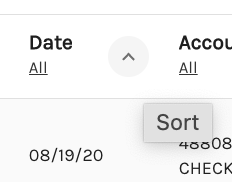
Explore More about the actions that could be used to configure the Transaction Data:-

Comments
0 comments
Please sign in to leave a comment.