The Transaction page allows users to dive deeper into all transactions in the book and their respective tags.
All transactions from the book are displayed on this page. The following columns are provided:
- Description: a description of the transaction
- Starred: mark the transaction for future reference
- Date: date of the transaction
- Account: account in which the transaction occurred
- Amount: amount of the transaction
- Revenue: dictates whether the transaction will be included in the calculation of income/revenue.
- If toggled (blue and to the right), the transaction will be included
- If not toggled (gray and to the left), the transaction will not be included
- Tags: transaction tags generated by our proprietary enriched transactions algorithm.
- For details about our transaction tags or their definitions, please view the Ocrolus analytics data dictionary for more information.
- Comments: space to allow a comment added by a member of the organization
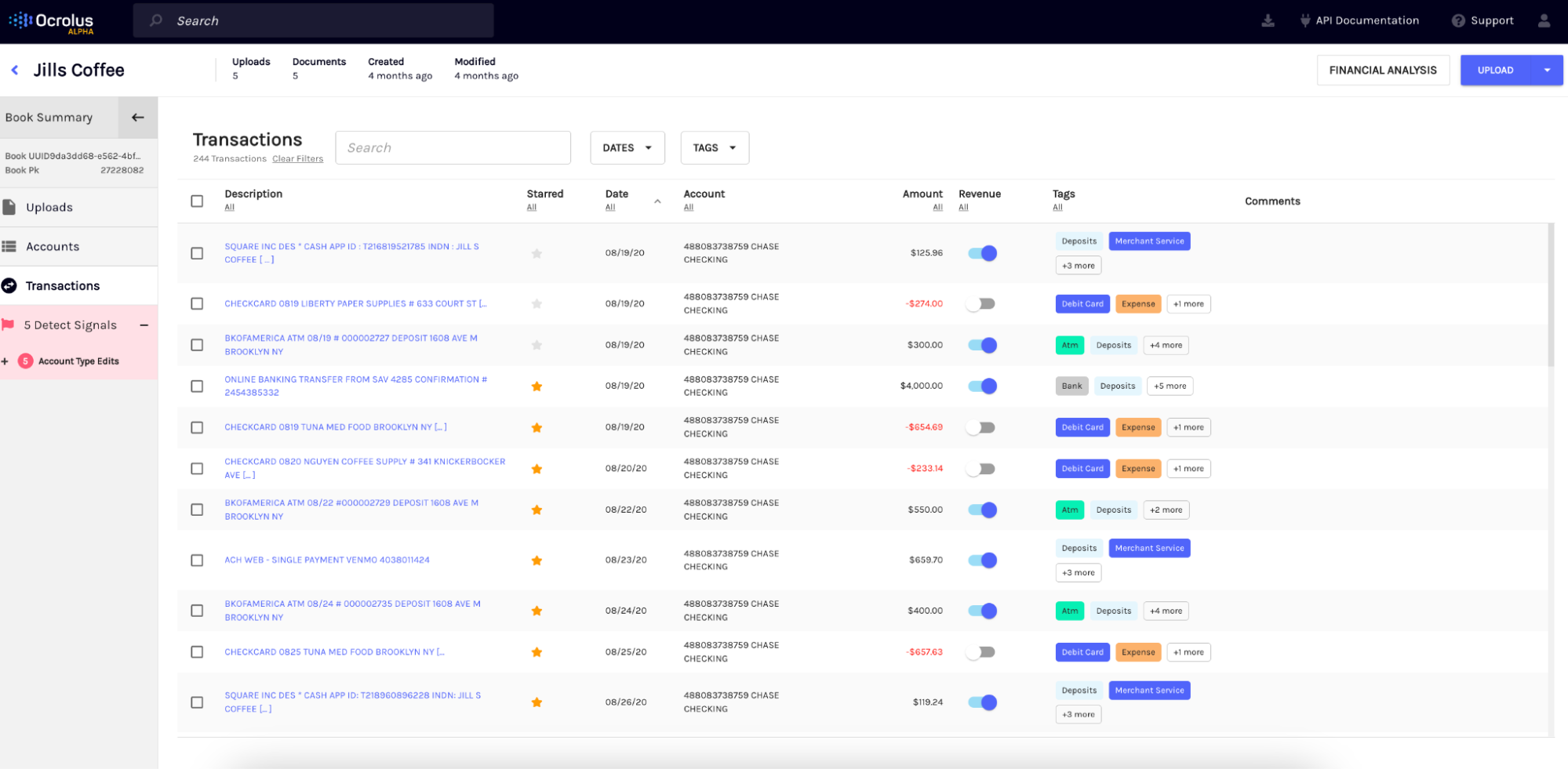
Explore More about the actions that could be used to configure the Transaction Data:-

Comments
0 comments
Please sign in to leave a comment.